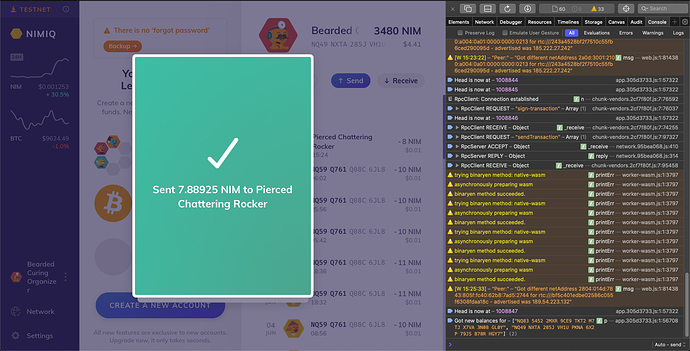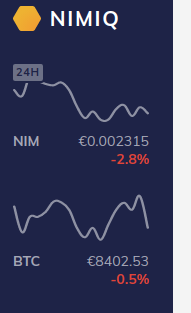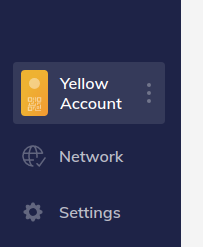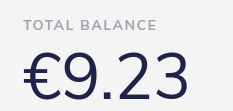Hello everyone!
I am pleased to announce that Nimiq’s new browser Wallet 2.0 Beta is now publicly available for testing in the Testnet! 
https://wallet.nimiq-testnet.com
Since the Wallet connects with the Nimiq Hub and Nimiq Keyguard just like the Safe did, all your Nimiq Accounts and Addresses are automatically available in the new Wallet.
Android users: You can add the Wallet to your home screen through the “Chrome menu” > “Add to homescreen” option to get a fullscreen, app-like experience.
Feedback
Please provide your feedback in this forum thread (we’d also like to hear what is good about the new Wallet  )
)
Development Timeline
We started planning the new Wallet in November 2019 when we created our Nimiq 2020 strategy. After the initial design phase, the front-end team wrote the first lines of code at the end of January. In the middle of March, a first prototype was presented to a private group of active community members, who provided invaluable feedback and have followed the development ever since. In parallel, our designers continued improving the user experience and tested various approaches to mobile design and transaction sending with our community. Now, at the start of June, only four months after we started, we present the Wallet to everyone.
Why Beta
As with everything that we build for Nimiq, we need it to go through a good testing phase before letting it handle real money. Although the Wallet itself has no direct access to your Keys and thus cannot lose your NIM, it could nonetheless display an incorrect picture of your transaction history or your balance. We are pretty sure that everything is working correctly, but we would like our community’s help to test the new Wallet with all the different web browsers, devices, internet speeds, and from countries that we simply cannot test ourselves.
As such, we are labeling this release a “Beta”, with the hope that by the end of June we can make the Wallet available in the Mainnet for everyone to experience the new way of managing NIM.
Remaining Work
There are a couple of things that we still plan to improve and add this month:
-
The area displaying your currently selected address (above the transaction history) will change slightly, reducing the number of clicks needed to copy your address and access address-specific optionsDone! - The onboarding experience will improve with a short intro to Nimiq and reminding new users to backup their LoginFile and/or Recovery Words
- An info popup will be added, explaining where you can buy NIM and in the future allowing you to buy NIM via a widget or directly integrated with OASIS.
- Logging out is not yet supported in the new Wallet (but you can still log out from the Testnet Safe)
- Styling of buttons, input elements, transitions and shadows across the app will be standardized
Source Code
The Wallet source code is now open-source on Github: https://github.com/nimiq/wallet
The new Wallet is built with the Vue front-end framework and is already prepared for the upcoming Vue 3. It uses Vue’s new Composition API (currently via the Vue 2 plugin), greatly improving Typescript support and code organization. We’ll prepare a deeper dive into the development specifics in the next weeks, but feel free to look through the code in the meantime. You can also create issues in the Github repository. Pull Requests are of course also always welcome!
Happy testing and Pura Vida!
Sören



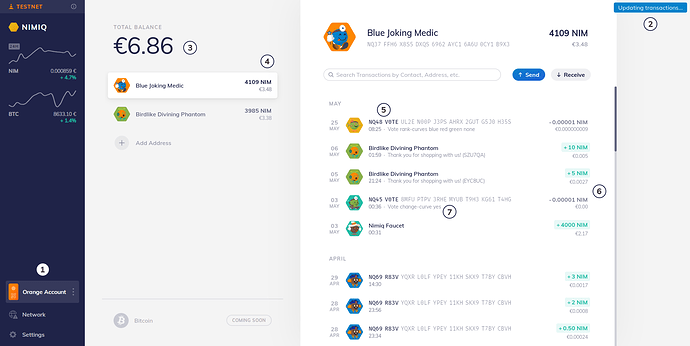
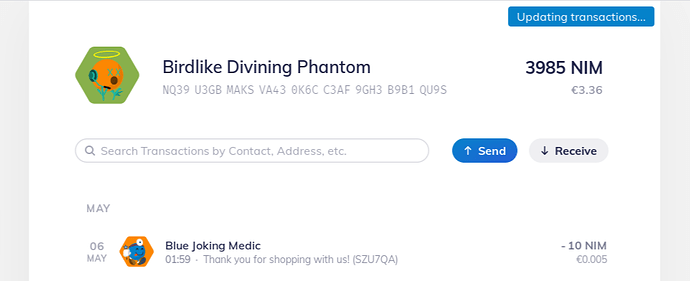
 most important sentence there, consider that what I’m NOT talking about is what is good in the new Wallet
most important sentence there, consider that what I’m NOT talking about is what is good in the new Wallet