We’re testing two different approaches to the mobile interface, as well as two different Send-TX flows.
Please note: You tab/click only. Swipe and other gestures are not supported. Please tab/click where you would like to swipe. The best way to launch the test is to open it in a PWA (if opened in a mobile browser, there will be interface glitches) – so to participate properly, you need to do the following:
Mobile
Android
- Open t.maze.design/idform in the Chrome browser
- Once there, tap the Chrome settings button (three dots)
- In the settings menu, select Add to Home screen
- Click the Add button once the Add to Home screen prompt pops up
- Enter the id 9425598 into the form and start the prototype
iOS
- Open t.maze.design/idform in the Safari browser
- Once there, tap the “Share” Safari icon in the tab bar
- In the settings menu, select Add to Home Screen
- Click the Add button once the Add to Home Screen prompt pops up
- Enter the id 9425598 into the form and start the prototype
Alternatively, you can open it on desktop using this link: https://t.maze.design/9425598
Desktop
Please test the new send transaction flows on desktop too! No download required here, simply click the link: https://t.maze.design/9426042
Thank you for supporting Nimiq!

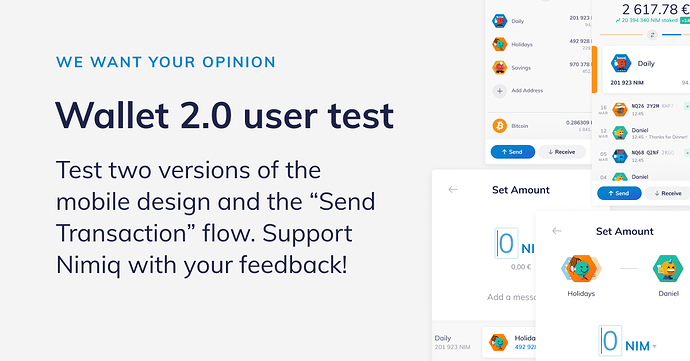

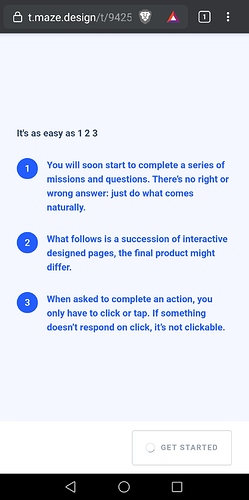
 Try with Chrome and enjoy it
Try with Chrome and enjoy it