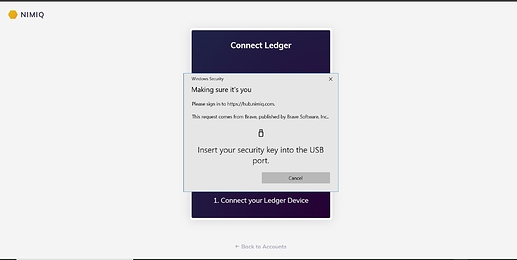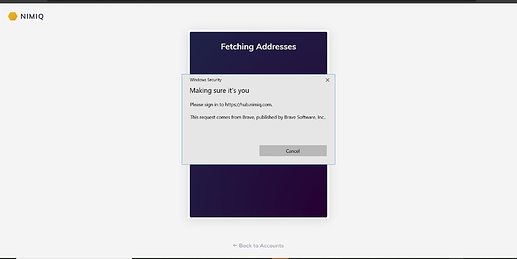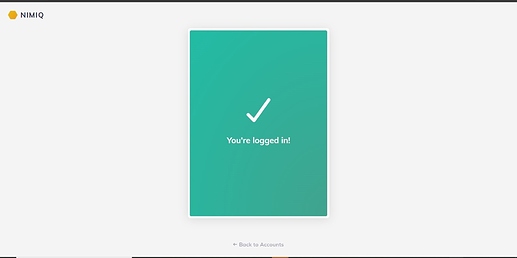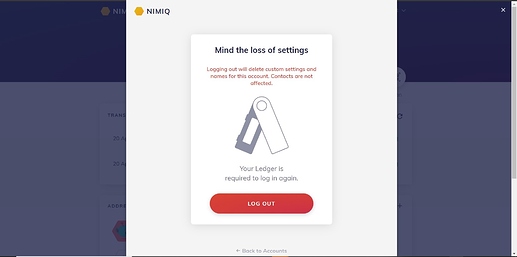Hi team,
I have just joined and am glad to be part of the NIMIQ community.
I use the Brave Browser almost exclusively and just want to share my experience when connecting my Ledger Nano X through Hub NIMIQ (https://hub.nimiq.com/onboard?rpcId=276576024).
Upon selecting “Connect Ledger”, a Windows Security dialogue box pops up and just keeps on flashing on the screen (see screenshot below).
This “flashing”, continues throughout the whole process until I am finally logged in. In addition, when I click on other applications on my desktop, the flashing dialogue box follows my cursor and overshadows that application.
The log-in sequence are as follows:
- Connect you Ledger Device
- Enter you Pin
- Open the Nimiq App
- “Fetching Addresses”
- “You’re logged in!”
After I’m logged into my safe, only then will the flashing stop.
At the back of my head, the flashing makes me think I might not be able to log in at all at one point, or even lose my balance in the safe.
Is there any way to stop the flashing or if there is a setting that I might’ve missed out?
Finally, after logging out from my safe, a pop-up states that “logging out will delete custom settings and names for this account…” (see screenshot below).
Is there any way to keep my custom settings and names?
Thanks guys!
Keep up the great work!
Cheers!