Hello everyone,
We just pushed Release Candidate 4 of our apps to the Testnet.
https://safe.nimiq-testnet.com
Here is a list of notable changes:
- Url-fragment RPC: the request is no longer sent to servers, as it is now stored in the client-side fragment (only the request ID remains as search param)
- Complete Ledger support for all workflows
- Auto-detection of active account(s) when using ambiguous recovery words
- Warning for unsupported browsers
- Keyguard security enhancements:
- server-side CSP / security-headers
- file integrity checks for all scripts and CSS
- local fonts (no more external resources)
- Passwords are no longer optional (but downloading a Login File is)
- Plenty of UI, UX and wording improvements
https://safe.nimiq-testnet.com
As always, please test the hell out if it and let us know anything that comes up! 
For our devs: you likely need a new version of the AccountsClient. Get v0.4.0 here:
Happy coding!

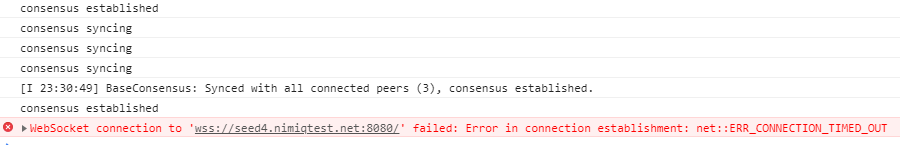

 there’s the ‘Rename’ menu item in the account selector.
there’s the ‘Rename’ menu item in the account selector.