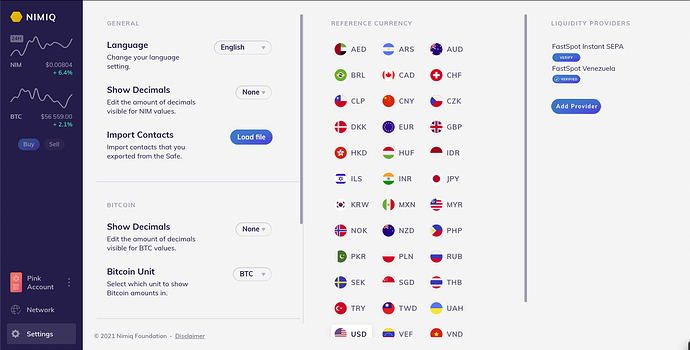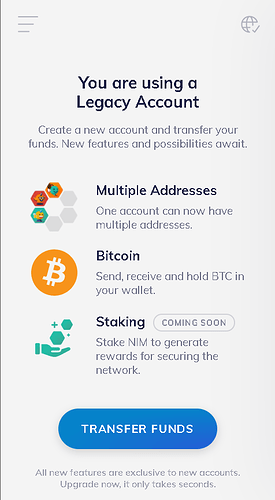Hey guys,
I was wondering about the loginfiles and safety a little bit. Not sure how it works now but when you create loginfile with new password - the old one doesn’t neccessarily gets disabled, correct? So now you have let’s say 2 /3/4 loginfiles with 2/3/4 passwords to the same wallet, where the old one may be less secure than the later.
Doesn’t this compromise security a little bit? I understand that invalidating older login file + password while creating new one might not be the best idea, but how about we got some security tab in the settings where we can see number of active/downloaded loginfiles and also option to disable them? So we can actually manage and be sure to have only the latest loginfile with our latest password available and noone can breach the wallet if they hack the previous versions?
I am not sure if I am explaining myself clearly but this is somewhat of a concern to me, as loginfiles are usually stored locally on the computer that’s online most of the time…
I get it that one way to do that is to actually delete the loginfile and then it should be forever gone, but that might not be the case if you have some sort of virus in the computer. Also it happened to me before that I would copy my loginfile to multiple directories and then actually forgot about them - as I thought downloading the new loginfile with new password would disable the older one. Any sort of reasoning behind this? Is there maybe an loginfile + 2fa option in the works for the future?
Thanks!