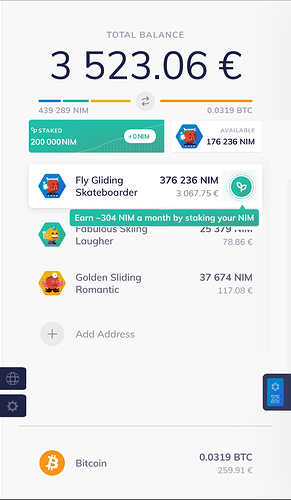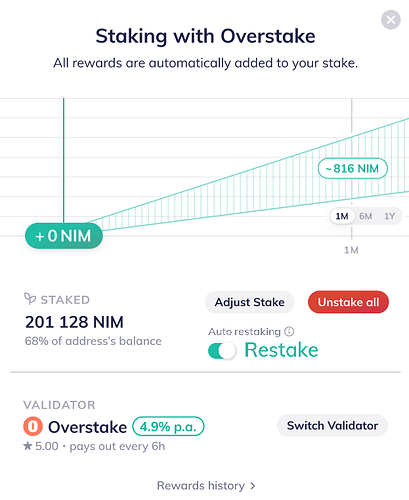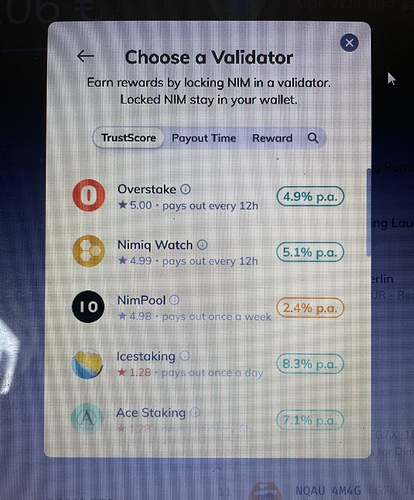Great to see the progress on the path to Nimiq 2.0!
My gut reactions and initial impressions feedback:
-
I initially expected to see the Staking option button on the left, somewhere near “Buy” or “Sell”
-
I initially thought the leaf button was too small to notice for newbies to intice them to stake.
Having said that, after running through the prototype a number of times I am starting to get a sense of the design intent for placement and size of the elements - you might be teaching me what things ought to be and adjusting my preconceptions here. Some other thoughts:
-
where did the “Search” bar and “Receive”, “Send” buttons go just before you have to “unstake all”. The “staked” amount is visible in a large green rectangle on top, which is great and very visible.
-
when adjusting the amount to stake I understand it would be easier to just have input fields. But there it’s somewhat intuitive that clicking the NIM amount on the right staking the “Max” amount in your account without the need for a “max” note.
-
I think graphs can visually appeal to the entry level users who are onboarding into crypto for the first time with Nimiq. It’s a lower denominator move in my opinion but can be very effective. Let’s put it this way - I don’t think it will turn away die hard crypto users.
Thanks for the Prototype. Can’t wait for Testnet!

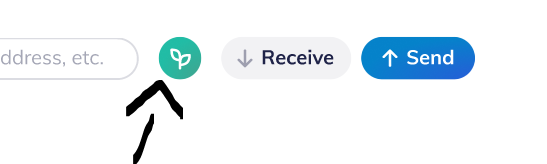
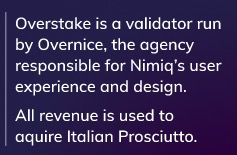

 . However, I first clicked the link on my mobile, but it took time to load and couldn’t even use it because buffering wasn’t completed on time. I had to load it on the PC. The loading was pretty fast and smooth on PC. Staking procedure was straight forward. I only noticed that the interface took more that 100% of my screen or was it intentional?
. However, I first clicked the link on my mobile, but it took time to load and couldn’t even use it because buffering wasn’t completed on time. I had to load it on the PC. The loading was pretty fast and smooth on PC. Staking procedure was straight forward. I only noticed that the interface took more that 100% of my screen or was it intentional?